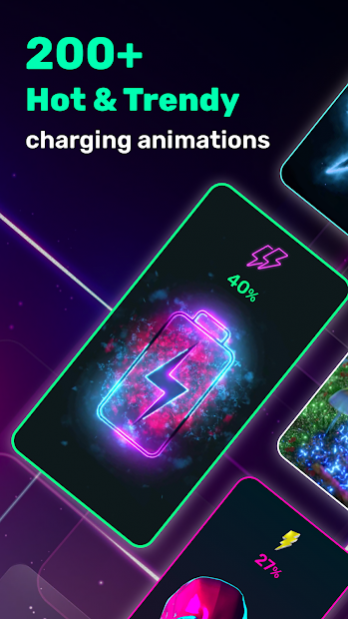Master charging animations 1.0.0
Free Version
Publisher Description
🌟Master charging animations is the best charging app used to get a new look for your phone while charging. There are plenty of high-quality hot & trendy icon & screen charging show that you can customize to create your unique battery charging animation experience!
KEY FEATURES:
⚡Turn on the charging animation to have the battery charging play on-screen & lock screen
⚡Give a new look for battery charger having cool charging animations & charging app
⚡More than 100+ cool Charging play themes
⚡Select & apply the theme of the charging animations in seconds
⚡Automatically optimizes when smartphone charger put on your device
⚡Charging show - charing app to custom charging sound, icon, screen off, battery number color
⚡The design of the screen is simple, all functions are immediately apparent
⚡Updating animations resources continuously ensures that content remains exciting
⚡As soon as your phone is connecting to the charging cable, the animation app automatically opens, and the phone’s screen displays the charging animations
HOW TO USE THE APP?
✔️Overlay permission is required according to the tutorial to display animations
✔️Choose your favorite theme from charging animation
✔️Customize your charging show & animations with flexible setting functions
✔️Plug your phone into the charger and enjoy unique charging app experiences!
🌟The charging play app will help you change the phone’s default charging screen into different types of charging animations. We have more than 100 animations belonging to multiple themes such as Anime, Cartoon, Abstract, Food. When you apply any template, your charging process will immediately get a new look and make it more attractive than ever.
🌟What can it be done? With our Master battery charging animation app, everything has become simple. You only need to choose your favorite charging animation and put the charger on your mobile then in some seconds, you will see a cool best-charging play on your screen.
🌟Battery charging animation app also allows you to customize your charging screen as you want. Known as a personalizable charging show - animation app, with our charging play & charging app, you can: Freely choose to charge background and abundant progress icons; Easily setting the color of battery number; Apply multiple funny charging sounds, and Customize charging screen off.
Specifically, there are a lot of charging show’s screen backgrounds from different topics so that you can choose which one is the best for you. After that, you are free to customize your progress icons, screen off timer, and battery text colors. You also have plenty of charging sound options to choose from charging play & charging show
🌟Master charging animations have a lot of high-quality charging templates. It will take you to appreciate the latest and most complete charging animations to meet your needs.
⭐From now on, your phone’s charging screen will be more attractive than ever with various personalized battery charging animations! Just install the Master charging animation app. If you like it, please rate it five stars to support us. Thank you so much!
About Master charging animations
Master charging animations is a free app for Android published in the Themes & Wallpaper list of apps, part of Desktop.
The company that develops Master charging animations is Apus Apps. The latest version released by its developer is 1.0.0.
To install Master charging animations on your Android device, just click the green Continue To App button above to start the installation process. The app is listed on our website since 2022-04-13 and was downloaded 3 times. We have already checked if the download link is safe, however for your own protection we recommend that you scan the downloaded app with your antivirus. Your antivirus may detect the Master charging animations as malware as malware if the download link to com.apus.charginganimation is broken.
How to install Master charging animations on your Android device:
- Click on the Continue To App button on our website. This will redirect you to Google Play.
- Once the Master charging animations is shown in the Google Play listing of your Android device, you can start its download and installation. Tap on the Install button located below the search bar and to the right of the app icon.
- A pop-up window with the permissions required by Master charging animations will be shown. Click on Accept to continue the process.
- Master charging animations will be downloaded onto your device, displaying a progress. Once the download completes, the installation will start and you'll get a notification after the installation is finished.